Vandit Kalia, 25 July, 2025
Based out of Italy, Ratio has been slowly and steadily making a name for themselves as a maker of very robust, full-featured dive computers, with many divers swearing by them as a credible alternative to Shearwater.
Now, those of you who have dived with me know that I am a huge fan of Shearwater computers and we recommend them without reservations for anyone looking for a dive computer, regardless of level. So when I had 2 experienced dive buddies recommend Ratio, it piqued my interest. And luckily, Ratio is now available in India - so I requested a couple of units to test and review. A week later, I had a couple of demo units in my hand for review, and took them to our weekend diving camp in Pondicherry, where I put them through their paces.

Disclaimer: the units I am testing have been sent to me for review and I will be returning them after the review is done. No large sums of money changed hands (unfortunately).
In this article, I will be reviewing the Ratio iDive Color, a wrist-watch sized dive computer designed more for recreational diving but with plenty of tech features also available. I have a separate review of the Ratio iX3M2, their oversized tech-focused computer as well, and where relevant, I will highlight some of the differences between the two models in this article.
VIDEO REVIEW - RATIO iDIVE COLOR AND IX3M2
https://youtu.be/K4Or8a1YE-s
While the article talks about key features of the units, the video has a detailed screen-by-screen breakdown of the computer's settings and displays, for those who want to get an in-depth look at the unit.
FEATURES
This is a wrist-watched size dive computer with a 1.3” display, that’s somewhere between a Garmin Descent G2 and a Shearwater Teric in size. This line has 2 models, the iDive Sport, with a backlit black and white display, and the iDive Color, with an ultra bright color screen. Within each model are 3 variants - the Easy, the Deep and the Tech+.
The Easy model - the one I got for review - is designed for primarily for recreational diving although it does have some tech features, while the Deep and Tech units add various tech features, and I will touch upon them where relevant in the review.
Let’s get the obvious features out of the way. Like virtually every computer these days, the iDive Touch Easy has gauge, freediving and nitrox modes. And it comes with 2-factor alarm - visual and acoustic (but no vibrate mode, unlike the iX3M2) - you can set alarms for ascent speed, MOD, gas reserve (if using a transmitter), NDL, deco violation, time and depth. At the end of the dive, the computer also displays your Desaturation Time as well as your surface interval duration.
It also has a built-in compass, although this compass lacks the extreme tilt compensation of the iX3M2 model. For typical recreational purposes, this should be good enough and really, how hard is it to hold your arm somewhat level?
The computer also allows you to switch between 2 gas mixes (vs 3 for the iX3M2). This lets you do moderate deco dives with a single deco cylinder - and that’s really about as far into tech you should be going with a watch-sized dive computer. And the iDive Color Easy is also compatible with Ratio’s unique LED-enabled air transmitters (where the LED color changes depending on how much air you have in your tank: over 100 bar is green, 50-100 bar is yellow and less than 50 bar is red), and can be paired with 2 wireless air transmitters as well.

The Deep model allows the use of 3 mixes and 3 transmitters, while the Tech models bumps this up to a whopping 10 tanks and 10 transmitters!
And like the I3XM2, the iDive also allows the automatic gas switching/combined air time remaining tracking for side mount divers with 2 tanks
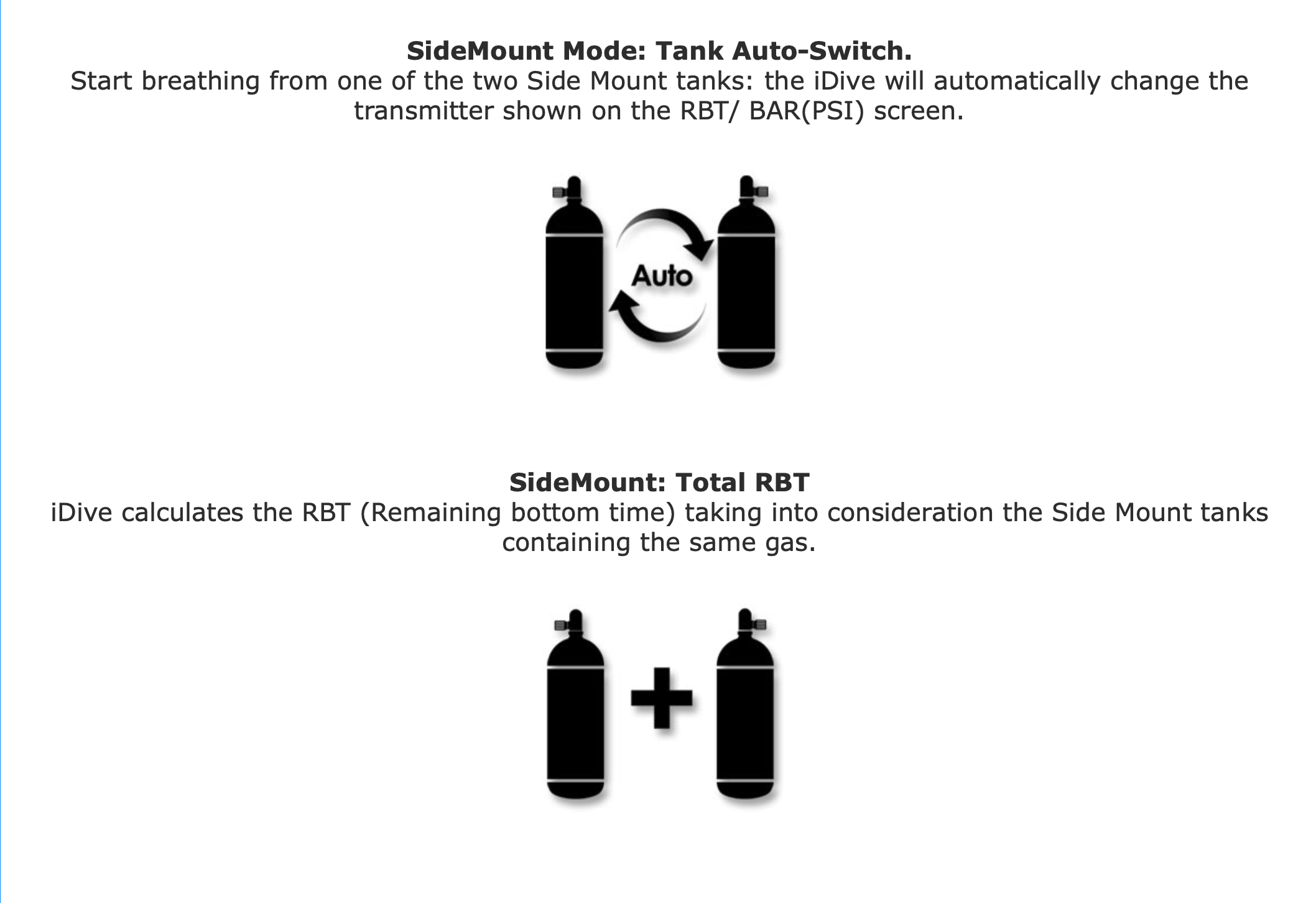
As far as algorithms go, for some reason the iDive Color seems to use the Buhlmann ZHL-16B algorithm, an older variant designed more for use with dive tables. In theory, this means that you will get more bottom time at depth in the sub-20m range, but in practice, Ratio's implementation of the ZHL16B doesn't give significantly different results past 15m compared to the ZHL16C of the iX3M2.
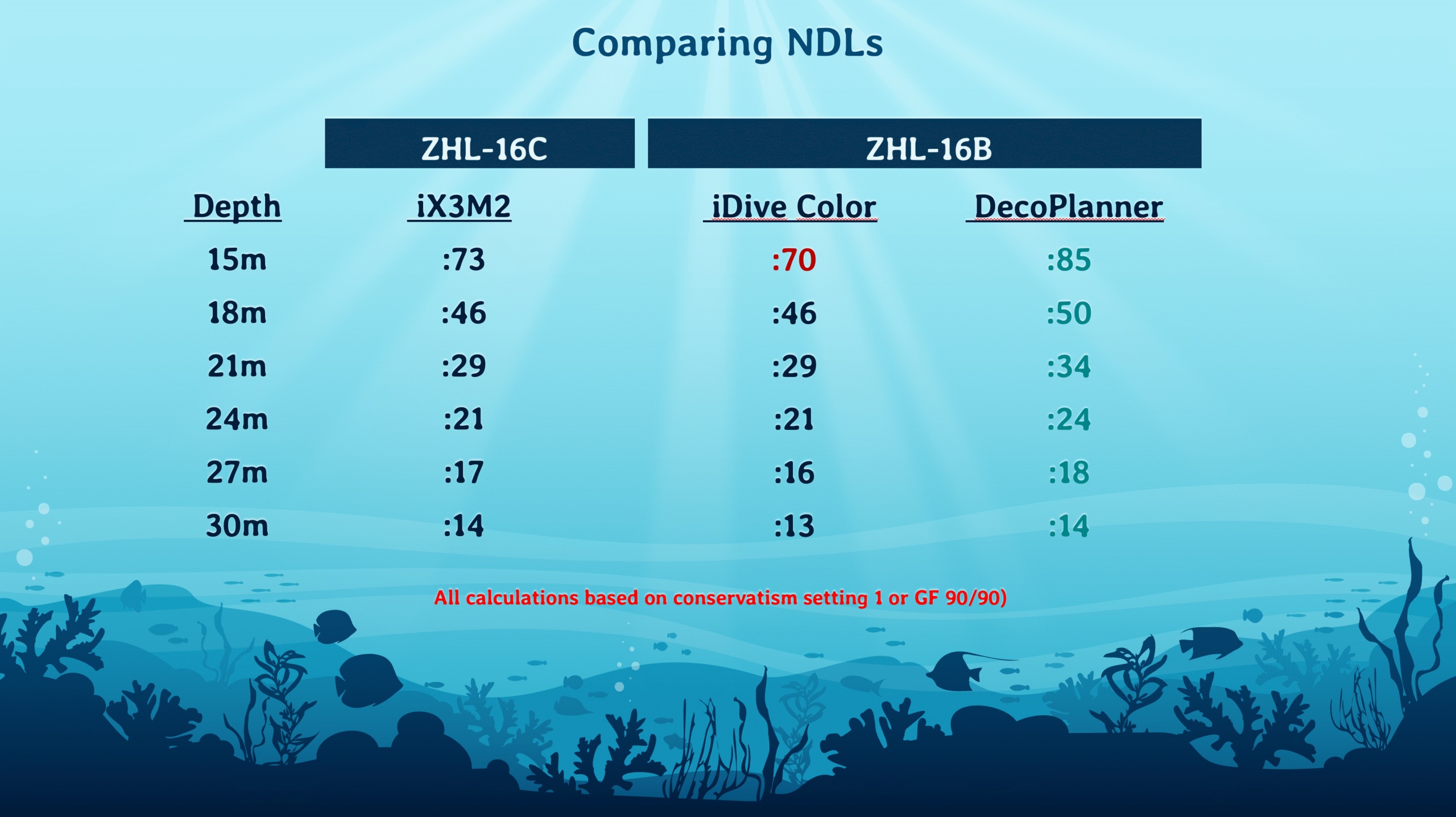
The above table shows the NDL on the iX3M2 and the iDive Color, as well as the theoretical NDL provided by a "stock" Buhlmann ZHL-16B algorithm (I am using Decoplanner as a reference for the simple reason that it was the software I cut my teeth on when I got into tech in the 1990s). As you can see, the iDive Color's NDLs are SIGNIFICANTLY lower than stock ZHL-16B, to the point of being the same (or even slightly less) than the iX3M2.
There may be differences on repetitive dives, but I was not able to test that while I had the units for review and it is unlikely to be significant.
So in short, while I am surprised as to why Ratio chose the ZHL-16B for this computer (product differentiation, I guess?), the de facto implementation makes it a bit of a non-issue.
The Easy model also gives you 6 different conservatism settings, same as the iX3M2:

The Deep version of the iDive adds the option to use a VPM-B model, if for some inexplicable reason you so desire. The Tech Version also adds the ability to set custom gradient factors.
As with the iX3M2, it is a mildly annoying to have to pay for the top version to get user settable gradient factors when an entry level Garmin or Shearwater lets you do so just as easily. But atleast you can upgrade to a higher feature set simply by plugging the unit into Ratio’s Toolbox app and applying an upgrade code (purchasable online) to do so. And as you will see later, this is less of an issue for this particular dive computer than the iX3M2.
The Ratio iDive Color has a dive planner that will let you plan a dive and show you how much NDL you will have left at the end as well as how much air is needed for that dive - as with the iX3M2, this is a dive planner, not a deco planner: if your planned dive time exceeds NDL it will give you a deco schedule for the dive (and also tell you what your NDL was, for the record). This is different from the typical dive computer planning modes, which give you the NDL for a range of depths. Is it better? Read my article on Real World Dive Planning For Recreational Divers for more details.
For deco dives, the iDive provides a full run table (although without validation of other physiological factors like OTUs).
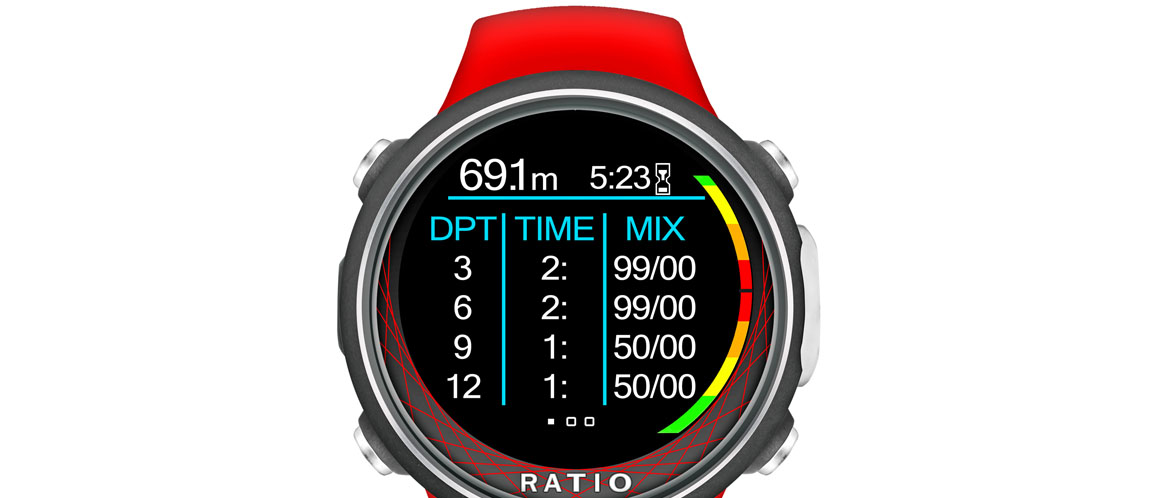
Like with iX3M2, you can purchase an optional analyser accessory that plugs into the unit and lets you set the computer directly from the testing unit - attach one end of the accessory to the computer and use the analyser on the other end to test your Nitrox mix, and the number will show up on your computer, for you to save. Super cool!
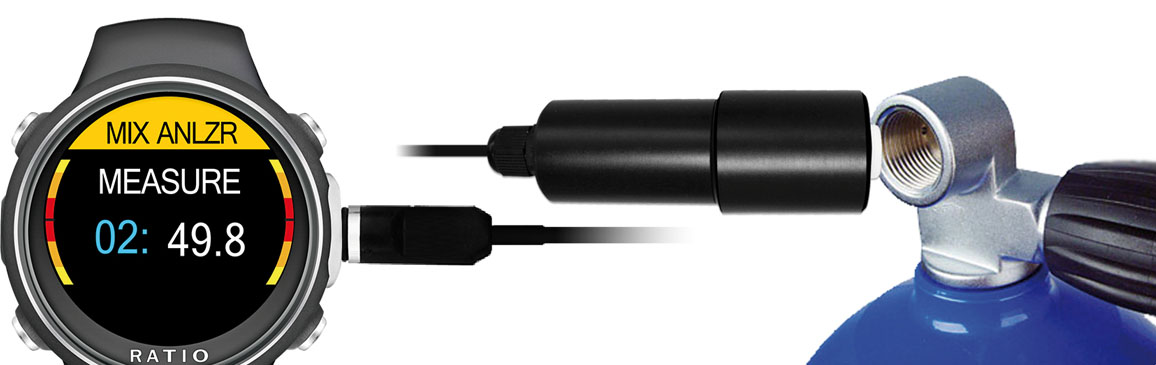
Speaking of the Toolbox app, it also lets you customise the unit a little, download your dives, install app upgrades and more.
The unit comes with a rechargeable battery that uses a USB cable with a proprietary locking connector on the other end. This connection is very secure and ensures that the unit won’t accidentally come loose. That’s pretty much standard for watch-sized dive computers.
A big reason to get a wrist-watched sized form factor dive computer is that you can wear it all the time - and in true Italian fashion, Ratio gives you the option of jazzing up your watch to suit your style:

Is that enough color options (strap and display) for you?
And this isn't just a pretty face. I'd be remiss if I didn't point out how robust this unit is. Ratio has a video on their website of this unit being used as a hammer. On a hammer. So use it for a dive, and then drive in nails with it afterwards. While looking stylist the entire time. If that isn't la dolce vita, I don't know what is.
SET UP
The iDive Color uses a 4-button system for navigation, with two buttons for up/down or +/1, one for enter/confirm and one for back. They aren’t labelled, however, so it may take you a couple of tries to remember which is which (especially if you have a 4-button device from a different manufacturer, like I do with my Garmin Forerunner). But it is fairly easy to get the hang of it, especially as the buttons are consistently doing the same things.
The video above goes through the screens in full detail, so I wont go through that in detail, but just cover the salient points.
The main menu that you enter from the watch screen lets you set up the device - date, time, alarms, display colours. Here, you can also specify the brightness of the backlight and power management options (when the screen goes blank, sensitivity of the "rotate to wake" movement, etc).
![]()
To adjust dive settings, you have to go into dive mode and then enter the settings from there. Logically, this makes sense: watch settings in watch mode, dive settings in dive mode. Suunto does something similar as well But I would have preferred to have all the settings under a single tree. But again, not the end of the world if you own the unit and get used to this.
In the dive settings menu, you program in your preferred degree of conservatism, toggle between salt and fresh water, metric vs imperial, set up your various alarms, set the depth and duration of the safety stop, whether you want to add in deep stops or not and more - including gas mixes.
Once you get the hang of the buttons, this whole process takes a handful of minutes.
USE
While I am a big fan of wrist-watch sized dive computers for the simple fact that you can wear and forget them when you go diving (and that includes keeping them on while taking/removing your wetsuit), the display is most certainly not as intuitive as on a mini-brick sized dive computer. And that certainly holds true for the iDive Color.
I mean, look at this display, which is what you see when diving:

Now let's be clear - this is not an issue specific to the Ratio. This is an attribute that all higher-end watch-sized computers face: when you have a lot of features and info to display, and only a small screen to do so, things are going to get crowded.
Ratio has done a good job with managing the compromises involved here. To start with, the iDive Color displays the most important display of the unit (the NDL) in a large, visually distinctive size, with depth and dive time also fairly clearly separated from other info. In the above screen, I am 23 minutes into the dive at 33m, my max depth was 45 and 1 have 3' of NDL left (not exactly a real world profile but hey, this is just a mockup screen) - and I can tell that I am breathing air. This is pretty clear - no issues.
By default, the computer displays the mix and PPO2 on the bottom of the screen. However, you can cycle between this and other indicators like stopwatch, temperature, average depth, ascent or descent speed, max depth, OTU/CNS, algorithm and conservatism setting.
You can also cycle the entire screen to also show a compass, tissue saturation levels, a graphic profile of the dive to date and a deco table (if you have gone into deco).
But that is where things start to get a little more complicated. Ratio also relies heavily on iconography to denote what different fields mean. Take this example of the display when it shows the graphic profile of the dive:
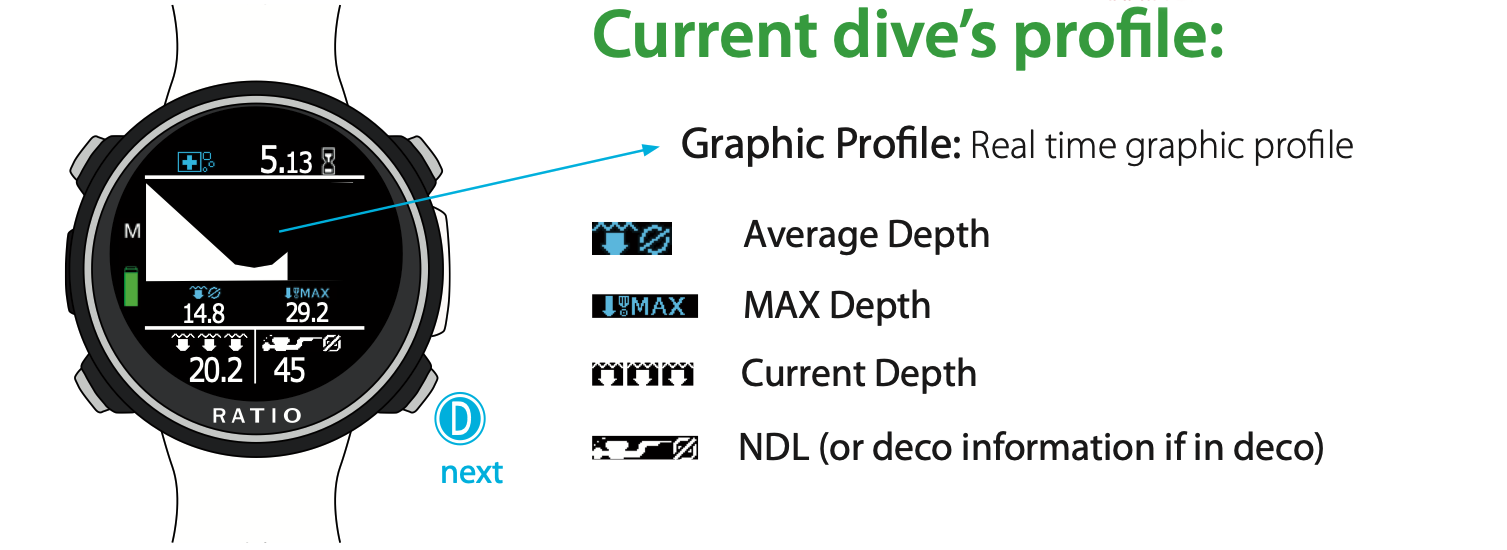
At the bottom of this screen, you can see a bunch of information, along with icons to denote what they mean.
You will definitely need to read the manual to understand that, especially the first few times you have the computer. While the actual data on the numbers may help you guess what they indicate, you shouldn’t need to rely on guesswork to understand your computer. Also note the fact that the bottom left number (45 in the image above) can be either NDL or deco info, depending on your status, without any way to distinguish the two. Why? That’s just asking for confusion, especially with newer divers. Not to mention whether it is meant to be “stop at current depth” to “time to surface”, if you are in deco.
This gets more confusing when you are doing a safety stop, as the display starts showing a lot more info, as shown below:
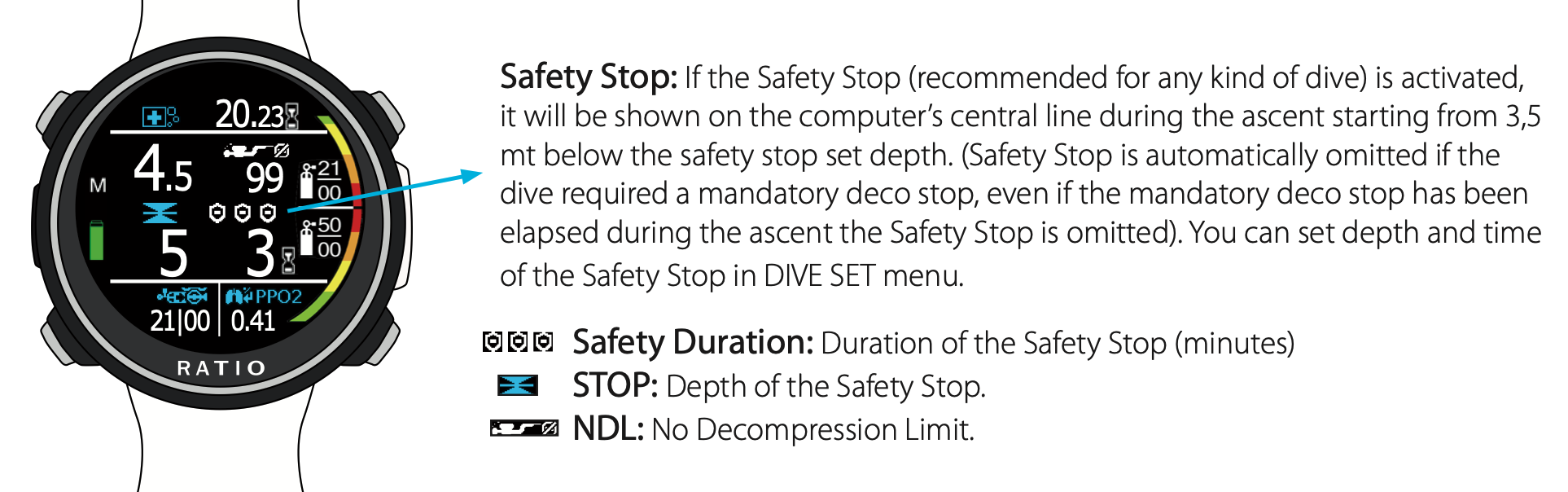
Yes, once you know the icons, it makes a lot of sense, but you do need to know the icons/be familiar with the computer. And once you get to deco, it gets even more complicated:
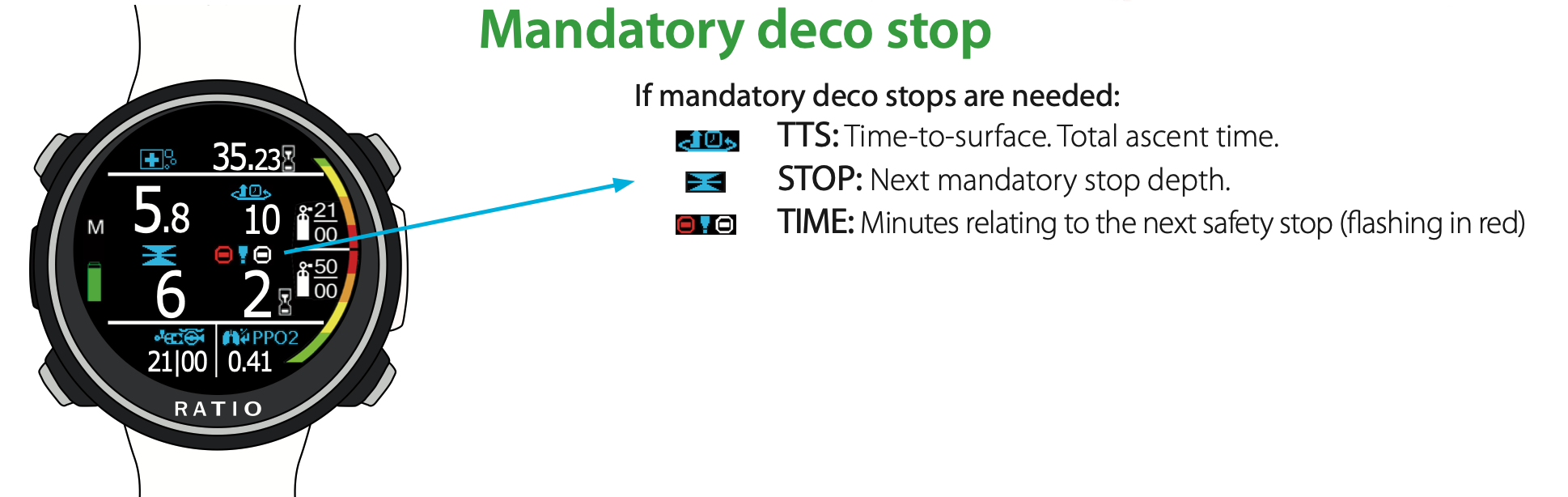
As you can see, there is a lot of information crammed into a small screen, which, as mentioned earlier, is unavoidable in a feature rich computer with a small screen. Ratio does a passably good job of displaying all this information, especially if you are familiar with the iconography, but they could also do things to make things a little more intuitive. For one, the data would be a lot easier to understand if Ratio put “m” or “ft” at the end of numbers indicating depth, and added a “:” before numbers indicating time: so “:20” instead of “20”. Another way would be to simplify each screen with fewer bits of info per screen but more screens.
Again, to be fair, familiarity and usage will get over this learning curve fairly quickly, but for divers who don’t dive that regularly, the easier you make the displays, the better it is. The last thing you want is a diver conflating deco time with NDL on a dive (which happens FAR more often than one would expect).
Also, this complexity is a reason why tech diving should be done on brick-style units. The information is presented far more legibly and intuitively, which is ideal for safety in a task-loaded environment.
However, this aside, there is also some very cool things happening with this computer - one that I like a lot is the ability to change a lot of the settings (such as mix and conservatism) during the dive itself, to account for user error and/or change in dive circumstances. That’s pretty handy. Also, the gas mix flashes red if you have a better gas mix available - pretty handy if you have forgotten to switch (although that forgetfulness raises other questions...).
The compass implementation is very intuitive and practical to use: you can lock in a compass bearing, which is displayed at the bottom, along with its reciprocal. In addition, a visual indicator lets you know if you have veered off course, by pointing out which direction you should turn to compensate. And of course, depth and time are displayed at the top of the screen, although NDL is not.
What surprised me about the Ratio iDive Color was how good the battery life was: the claimed battery life of the unit is 20 hours and in my testing, after 3 days / 8 dives over a weekend and then a week of being in sleep mode and still had 50% charge left. So you should easily get 5-6 days of diving out of it, although the exact amount will depend on the brightness, display settings and whether or not you are using transmitters. That’s better than similar computers with AMOLED screens. Since I am not watching 4k movies on my computer and the IPS display of the iDive Touch is more than legible enough, even in really murky waters, I'll happily go for the longer battery life here than a super high-tech screen.
Other than the crammed display, the only issue I had with the computer was that it, like the iX3M2, was very strict about doing the safety stop within close proximity of 5m. However, the same solution applies - just spend 3 minutes anywhere between 3-8m, as you would with Shearwater and come up even if the computer's SS display hasn't cleared: you wont get penalised for missing the stop on the next dive.
After the dive is over, the computer displays the desaturation time, no fly time and surface interval. That part is, thankfully, well laid out.
SUMMARY
So what’s my overall evaluation of the unit?
Well, despite my reservations on the complexity of the display, that is a tradeoff that you make when you choose a watch-sized dive computer, especially one packed with as many features as the iDive Color. Even the Garmin and the Shearwater watch style dive computers are not as intuitive as their bigger brethren. These are not fatal flaws - however, they will require you, the user, to make an effort in getting familiar with the unit.

For recreational divers that prefer not to do that and/or want a simple, easy to use interface, then a computer with fewer features might be a better option for you.
However, if you are ok with putting this small amount of effort in getting to know your tool, the Ratio iDive Color gives you excellent battery life, a bright legible display, a compass, unique air integration & advanced dive planning mode - all in a robust, stylish form factor that you can wear all day, every day.
For technical diving, a watch sized form factor is generally Not A Good Idea. Sure, you can do “light tech” (single deco cylinder, air and moderate deco obligation) with this, but for anything substantive, it is better to get a brick-style dive computer.
In short: recommended with caveats.

